Google Education Platform vs Microsoft Teams Comparison Tool
Choose your school's primary needs
Select the features that matter most to your institution to see which platform best matches your requirements
Google Education Platform
Microsoft Teams for Education
Additional Considerations
Key Advantage:
Best For:
Google Education Platform isn’t one single app. It’s a whole set of free tools schools and teachers use every day to teach, assign work, and talk to students - all online. If you’ve ever used Google Classroom to hand in homework or shared a document with your class, you’ve already used it. Millions of schools around the world, from elementary to university level, rely on it because it’s simple, works on any device, and doesn’t cost a dime.
What’s actually included in Google Education Platform?
The core of Google Education Platform is built around tools you probably already know: Gmail, Drive, Docs, Sheets, Slides, Calendar, and Meet. But when a school signs up for Google for Education, these tools get special features made just for learning. For example, teachers can create assignments in Google Classroom that automatically show up in students’ calendars. Students turn in work as a Google Doc, and teachers grade it right inside the same file with comments. No printing, no lost papers.
It’s not just about documents. Google Meet lets classes video chat without needing to install extra software. Google Forms turns quizzes into instant feedback tools. Teachers can see who finished, who’s stuck, and who hasn’t opened the assignment - all in one dashboard. And because everything saves to Google Drive, students can access their work from any phone, tablet, or computer - even if they forget their laptop at school.
Who uses Google Education Platform?
It’s used by K-12 schools, colleges, and even adult learning centers. In the UK, over 80% of state-funded schools use Google for Education, according to Department for Education reports from 2024. That’s because it’s easy for teachers who aren’t tech experts to pick up. A primary school teacher in Oxford can set up a class in five minutes. A university professor can use it to manage 300 students in a lecture course.
Students benefit too. Instead of juggling five different apps for homework, notes, and group projects, they use one system. No more forgetting passwords or losing files. Google’s tools sync across devices, so a student can start writing an essay on their Chromebook at school, finish it on their phone on the bus, and print it at home.
How is it different from other e-learning platforms?
Some platforms like Moodle or Canvas are powerful but complicated. They need IT staff to set up, maintain, and train teachers. Google Education Platform doesn’t. It’s designed to be used out of the box. There’s no need to learn a new interface. If you know how to use Gmail, you already know how to use Google Classroom.
Also, most paid platforms charge per student or per school. Google for Education is free for qualifying schools. That includes unlimited storage in Drive, no ads, and 24/7 support. Even schools with tiny budgets can use it. Compare that to platforms like Blackboard or Schoology, which often cost thousands a year in licensing fees.
And because it’s built on Google’s infrastructure, it’s reliable. Downtime is rare. Updates happen automatically. Teachers don’t have to worry about software patches breaking assignments.
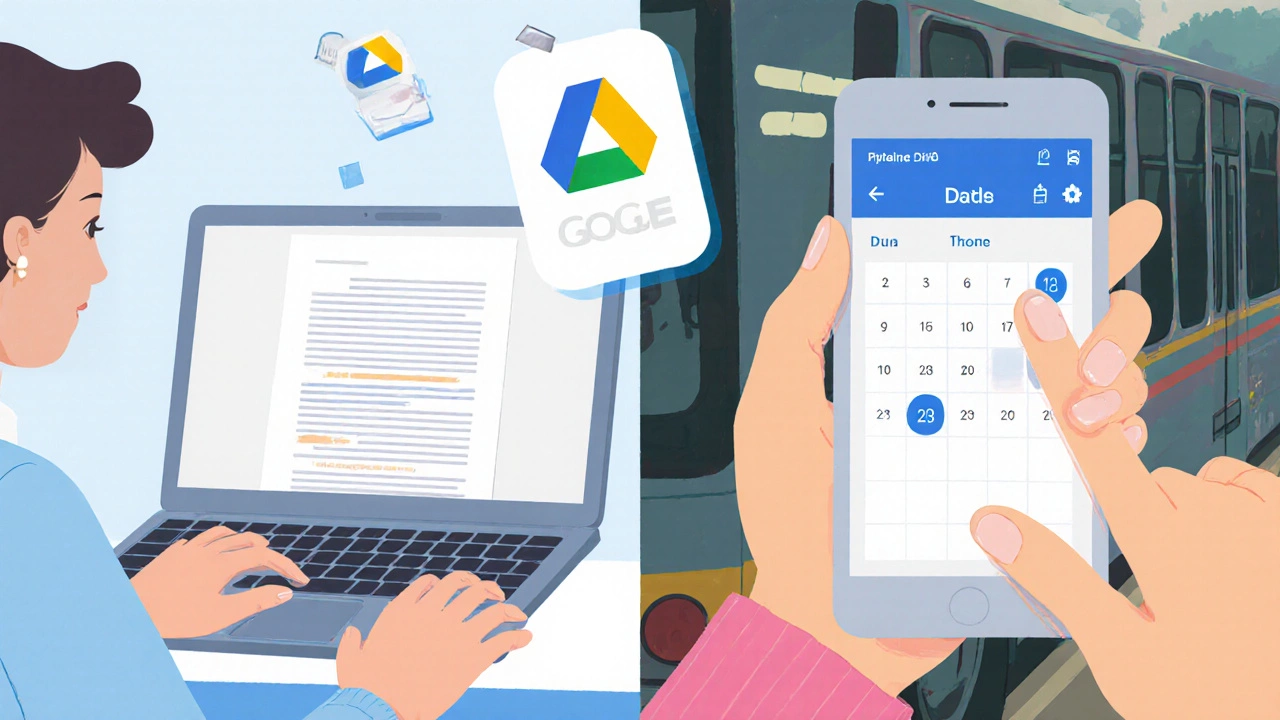
What can teachers do with it?
Teachers use Google Education Platform to do things like:
- Create and distribute assignments with due dates that sync to student calendars
- Grade work directly in Docs with inline comments and rubrics
- Share resources like videos, PDFs, or links in one central folder
- Run live quizzes with Google Forms that auto-grade multiple-choice questions
- Host class meetings with Google Meet, record them, and share the replay
- Organize group projects by assigning students to teams and tracking progress
- Communicate with parents through email updates or shared class announcements
One teacher in Manchester told me she used to spend 12 hours a week just collecting homework. Now she spends two. “I can see who hasn’t opened the assignment before class even starts,” she said. “I don’t have to chase kids down.”
What about students and parents?
Students get a clean, clutter-free space to manage their work. No more piles of paper or forgotten due dates. They can comment on assignments, ask questions privately, and even collaborate in real time on group projects. If a student is sick, they can catch up without falling behind.
Parents can get email summaries of what’s due. They can see their child’s progress without asking. Some schools even let parents view class streams - so they know what’s being taught, even if they don’t have a login.

Is it secure and private?
Yes. Google for Education complies with strict privacy rules like GDPR and COPPA. Student data isn’t used for advertising. Schools control who has access. Teachers can restrict who can comment or share files. Google doesn’t scan student emails or documents for ads - a key difference from regular consumer Google accounts.
And if a school needs extra security, they can turn on two-factor authentication, limit app access, or block certain features. Everything is managed through the school’s admin console - not by students or parents.
What if your school doesn’t use it yet?
Getting started is free. Any school can sign up at edu.google.com. They’ll need a domain email (like @schoolname.uk) and a staff member to act as admin. Once set up, Google walks them through adding classes, inviting students, and training teachers. Most schools are up and running in under a week.
There’s also a library of free training videos and lesson plans from Google. Teachers can learn how to use it in 10-minute chunks. No need to wait for a workshop.
Is Google Education Platform the future of learning?
It’s already here. Since 2020, usage has grown by over 200% in UK schools alone. The pandemic pushed schools online, and Google was ready. Now, even after students returned to classrooms, teachers keep using it - because it saves time, reduces stress, and keeps everyone connected.
It’s not perfect. Some students still struggle with tech access at home. Not every teacher feels confident using it. But compared to older systems, it’s lightyears ahead in simplicity and reliability. And with AI features like smart grading suggestions and automated quiz generation rolling out in 2025, it’s only getting better.
If you’re a teacher, student, or parent wondering what Google Education Platform is - it’s the quiet, reliable tool that’s quietly reshaping how schools work. No hype. No cost. Just real help, every day.
Is Google Education Platform free for schools?
Yes. Google for Education is completely free for qualifying schools, colleges, and universities. This includes unlimited storage in Google Drive, no ads, and full access to Classroom, Meet, Docs, and other tools. There are no hidden fees or per-student charges.
Do students need a Google account to use it?
Yes, but not a personal one. Schools create managed Google accounts for each student using their school email address (like [email protected]). These accounts are controlled by the school and don’t show ads or track browsing habits. Students can’t use their personal Gmail accounts to join class activities.
Can parents access Google Classroom?
Parents can’t log in to Classroom directly, but schools can invite them to receive email summaries of their child’s assignments and announcements. Some schools also let parents view class streams or shared folders without a login, so they can stay informed about what’s happening in class.
How does Google Classroom compare to Microsoft Teams for Education?
Both are solid tools, but Google Classroom is simpler and works better on any device, including Chromebooks, which most UK schools use. Microsoft Teams is more powerful for large organizations but requires more setup and training. Google’s interface is cleaner, and its integration with Docs and Drive makes sharing files easier. Many teachers find Google easier to teach and learn.
Can Google Education Platform work offline?
Yes, with some limitations. Google Docs, Sheets, and Slides can be used offline if you turn on offline mode in Chrome and download files ahead of time. Assignments in Classroom can be viewed offline, but turning them in requires an internet connection. Google Meet needs internet to run. So while you can work without Wi-Fi for a while, full functionality requires being online.
What happens if a student leaves the school?
When a student leaves, their school Google account is usually deactivated. But their files and assignments stay in the school’s Drive. Teachers can transfer ownership of important work to another student or archive it. Students can download their files before leaving, but they can’t keep the school account. They’ll need to create a new personal Google account if they want to keep using Docs or Drive after leaving.
Does Google Education Platform include AI tools?
Yes, and it’s growing fast. In 2025, Google added AI features like automatic quiz generation from lesson materials, smart grading suggestions for essays, and voice-to-text tools for students who struggle with typing. These tools help teachers save time without replacing their judgment. All AI features are optional and can be turned off by school admins.
For anyone wondering if Google Education Platform is worth it - the answer is clear. It’s not flashy, but it works. It’s used by millions because it solves real problems: lost assignments, messy grading, disconnected families, and expensive software. If your school isn’t using it yet, it’s not because it’s not good enough. It’s probably just because no one has shown them how easy it is to start.
